For people who are not aware of Font Awesome, it gives you scalable vector icons that can instantly be customized — size, color, drop shadow, and anything that can be done with the power of CSS. Their whole icon library is based on CSS not Images.
Recently, we had to build a tree table based on Webcenter content's folder and file structure. And we needed to show proper icons for files (pdf, word etc.) and folders. Which should look like this
We choose Font Awesome, because it is scalable and easy to use.
But front-end was ADF, so we were a bit sceptical about how to integrate both. Turned out it was quite easy. Special thanks for Casper Overweter to do the implementation.
1. Create an ADF Skin :
Create a custom skin, via New > Gallery.
Base it on alta-v1 skin.
2. Download Font Awesome :
Download the zip form their website. It's free.
Unzip it inside the "customSkin" folder. Next to your CSS.
3. Extend Font Awesome to your customSkin CSS :
Add the following lines to your CSS file, after the ADF faces namespace declarations.
@font-face {
font-family: 'FontAwesome';
src: url('font-awesome-4.7.0/fonts/fontawesome-webfont.eot?v=4.7.0');
src: url('font-awesome-4.7.0/fonts/fontawesome-webfont.eot?#iefix&v=4.7.0')format('embedded-opentype'),
url('font-awesome-4.7.0/fonts/fontawesome-webfont.woff2?v=4.7.0')format('woff2'),
url('font-awesome-4.7.0/fonts/fontawesome-webfont.woff?v=4.7.0')format('woff'),
url('font-awesome-4.7.0/fonts/fontawesome-webfont.ttf?v=4.7.0')format('truetype'),
url('font-awesome-4.7.0/fonts/fontawesome-webfont.svg?v=4.7.0#fontawesomeregular')format('svg');
font-weight: normal;
font-style: normal
}
4. Start using the awesome icons :
For example, for folders, we wanted to use : fa-folder-o
You need to find out first, what's the CSS definition of "fa-folder" in Font Awesome. Do a text search in the "font-awesome.css" inside the downloaded folder.
.fa-folder:before {
content: "\f07b";
}
We need the content value to create our own style class in ADF. So in "customSkin.css", we add this for folder icons
.folder_icon:before {
content: "\f07b";
font-family: FontAwesome;
font-size: small;
color: #f7df7b;
}
5. Add these to your page with "af:icon" :
<af:icon name="folder" id="i1" styleClass="folder_icon">
6. Support for "disabled" property :
You can easily use "disabled" property on af:link and it will automatically pickup the disabled icon for you. So you don't need to add extra lines to your custom css.
That's all. Your application icons are not only light-weight, but they are exteremely scalable.
Recently, we had to build a tree table based on Webcenter content's folder and file structure. And we needed to show proper icons for files (pdf, word etc.) and folders. Which should look like this
We choose Font Awesome, because it is scalable and easy to use.
But front-end was ADF, so we were a bit sceptical about how to integrate both. Turned out it was quite easy. Special thanks for Casper Overweter to do the implementation.
1. Create an ADF Skin :
Create a custom skin, via New > Gallery.
Base it on alta-v1 skin.
2. Download Font Awesome :
Download the zip form their website. It's free.
Unzip it inside the "customSkin" folder. Next to your CSS.
3. Extend Font Awesome to your customSkin CSS :
Add the following lines to your CSS file, after the ADF faces namespace declarations.
@font-face {
font-family: 'FontAwesome';
src: url('font-awesome-4.7.0/fonts/fontawesome-webfont.eot?v=4.7.0');
src: url('font-awesome-4.7.0/fonts/fontawesome-webfont.eot?#iefix&v=4.7.0')format('embedded-opentype'),
url('font-awesome-4.7.0/fonts/fontawesome-webfont.woff2?v=4.7.0')format('woff2'),
url('font-awesome-4.7.0/fonts/fontawesome-webfont.woff?v=4.7.0')format('woff'),
url('font-awesome-4.7.0/fonts/fontawesome-webfont.ttf?v=4.7.0')format('truetype'),
url('font-awesome-4.7.0/fonts/fontawesome-webfont.svg?v=4.7.0#fontawesomeregular')format('svg');
font-weight: normal;
font-style: normal
}
4. Start using the awesome icons :
For example, for folders, we wanted to use : fa-folder-o
You need to find out first, what's the CSS definition of "fa-folder" in Font Awesome. Do a text search in the "font-awesome.css" inside the downloaded folder.
.fa-folder:before {
content: "\f07b";
}
We need the content value to create our own style class in ADF. So in "customSkin.css", we add this for folder icons
.folder_icon:before {
content: "\f07b";
font-family: FontAwesome;
font-size: small;
color: #f7df7b;
}
5. Add these to your page with "af:icon" :
<af:icon name="folder" id="i1" styleClass="folder_icon">
6. Support for "disabled" property :
You can easily use "disabled" property on af:link and it will automatically pickup the disabled icon for you. So you don't need to add extra lines to your custom css.
That's all. Your application icons are not only light-weight, but they are exteremely scalable.



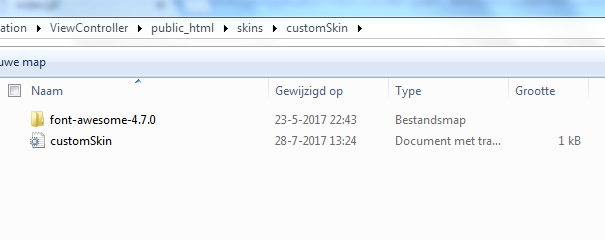

hi Soham
ReplyDeleteThanks for the article.
did not work for me, while i followed your steps.
i am using Jdev 12.2.1.2 on Mac.
do you have any idea?
how to solve it?
Yhanks
Update :
Deleteafter some tweaking, i works.
just changed the fonts folder location, update the links in css file.
thanks
This comment has been removed by the author.
ReplyDeleteSmart Technical Service is offering best quality service such as Washing machine repair Bur Dubai, Washing machine repair Dubai deira and more. For more about our Washing machine services in dubai and across Dubai you can check out our blog.
ReplyDeleteWe offer wide range of service at very low budget. Get best service with us.
ReplyDeleteWashing machine repair Dubai marina
Washing machine repair Dubai International City
If you are looking for Washing machine repair Dubai international city offers quality repairs and uses high-quality spare parts. It is essential to get the right services from Fixmerepair reputed professional company that offers or dealing with all kinds of home appliances repair. We have experts who are familiar with appliance repair with a written estimate for washing machine repair services.
ReplyDeleteInfycle Technologies, the best software training institute in Chennai offers Big Data Hadoop training in Chennai for tech professionals and freshers. In addition to Big Data, Infycle also offers other professional courses such as Python, Oracle, Java, Power BI, Digital Marketing, Data Science, etc., which will be trained with 100% practical classes. After the completion of training, the trainees will be sent for placement interviews in the top MNC's. Call 7502633633 to get more info and a free demo.No.1 Big Data Hadoop Training in Chennai | Infycle Technologies
ReplyDelete